I love Instagram. I’ve probably made that statement quite a few times, but it’s so true. I’m a bit addicted to viewing all the gorgeous photos that everyone puts up daily. It’s a constant stream of inspiration for me.
I post photos everyday to inspire others as well. I get asked quite often where I take my photos? Do I have a photography studio, what SLR am I using? Do I use Photoshop or have special lighting. The answer to all these questions is quite simply No.
Today I am going to share with you my tops 5 photography tips for better instagram photos using your iPhone. How to get your photos looking like they were taking in a photography studio.

1. Lighting
Find the best place in your house where you think the best lighting is. A north facing room has the best advantage and for me my kitchen bench or coffee table are the best places. Early morning and mid morning in Winter are the best times of day for the best lighting in my house. That is when I race around setting up vignettes to capture the best light. I’ve even been known to set up shots on my son’s bedside table, just to get the best light. Lighting is important.

2. Square Setting
I take all my photos using the square setting on the camera setting of the iPhone. This way I can set up the right composition when taking the shot. There is no need for cropping afterwards and chopping off all the good bits of your photo as you are taking your photo in the shape they will appear on Instagram. So remember, take your pictures in square mode.

3. White Background
Now this is totally a personal thing but I love using a white background for most of my vignette shots. I often take my picture on my kitchen bench, against a white wall or on my white coffee table. That way the object speaks for itself and colours stand out. Now this is totally up to you but that is why my images look like they have been taken in a studio.

4. Apps
I use 2 free apps for my photos both available from the App store. The first one is Insta Collage. Insta Collage is great for brightening and sharpening my images. You can also choose lots of other lighting and editing options for your pictures depending on what you want to achieve. The second app I use is Fuzel. This app allows me to take out the warmth in my shots, giving the white brightness that I love. Get the editing apps to suit what style you want.

5. Theme
I like to have a theme for my photos. Whether it be a cluster of coloured objects. A bedroom styled a particular way, or something new I have bought, my photos tell a story straight away.

Most of all have lots of fun. Your iPhone is capable of doing some really amazing things and with the right apps, correct lighting, subject and composition you are on your way to creating photos that look like they have been styled in a studio.
Have fun.



















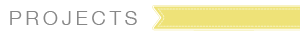

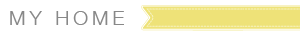





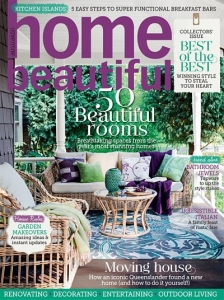









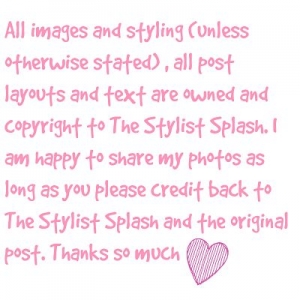
Thank you so much Yvette for the invaluable tips!
Thanks so much Belinda, I so glad you like them.
Yvette
x
Thanks for this post – very helpful!…..I always admire your photos 🙂
Cheers
Emma
Thanks so much Emma, glad I could help you out.
Yvette
x
Thanks so much for the tips Yvette. Your photos always look beautiful <3
Hi Jane
Happy to share any tips I have and thanks so much for your kind comments, have a great day.
Yvette
x
I love all your bright pics too. You are very creative Yvette.